ABOUT ME

AWS Solution Architect, Presales solution consultant with coding skills. Python, JavaScript, HTML CSS. Hard working professional with over 6 years of experience working closely with account managers, acting as a technical adviser for customers sales and solutions. Also working in collaboration with other teams such as the engineering team and the product team. Playing a pivotal role between the sales team and the engineering team. Including first technical point of contact throughout the whole project lifecycle. DownloadCV
Project
Event Driven Architecture with S3, SNS, SQS, and Lambda
Creating the event producer, the S3 bucket.
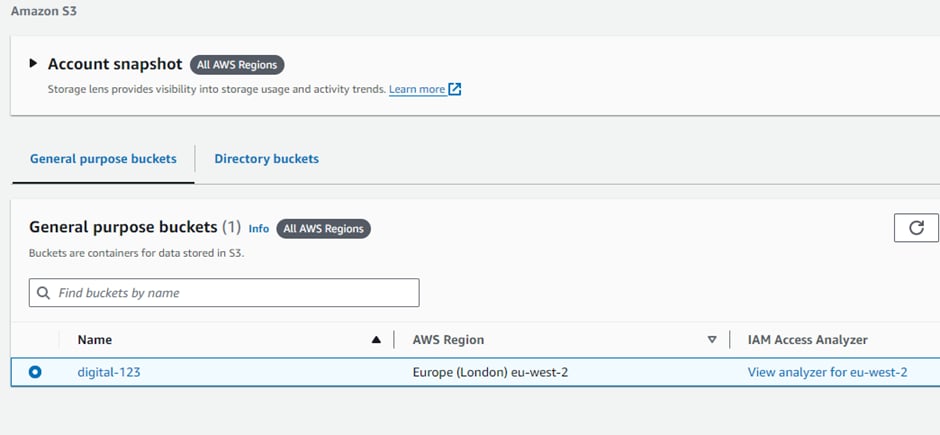
Creating the Event Ingestion, the SNS topic.
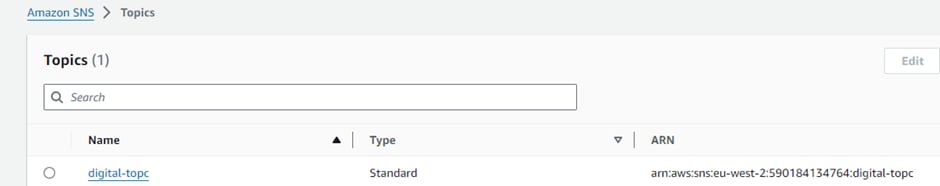
Change the access policy to allow the S3 bucket and the SQS queues to access the SNS topic.
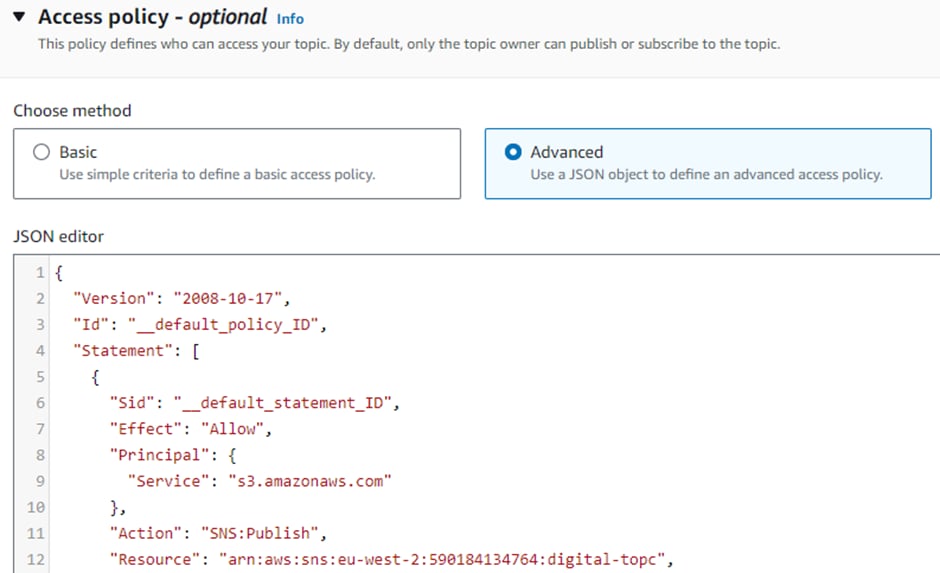
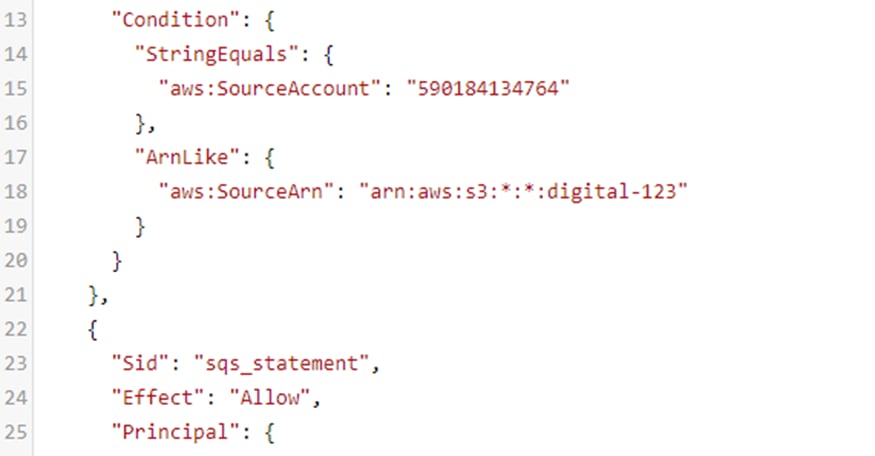
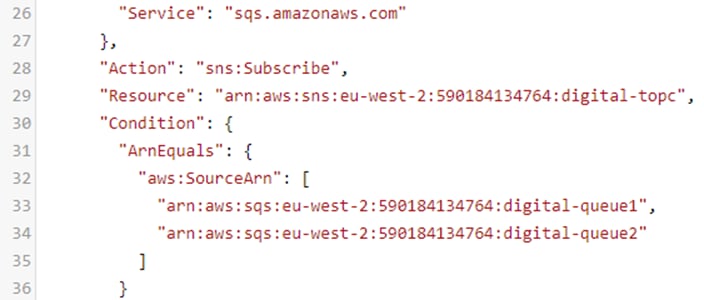
Create the SQS queues as the Event stream.
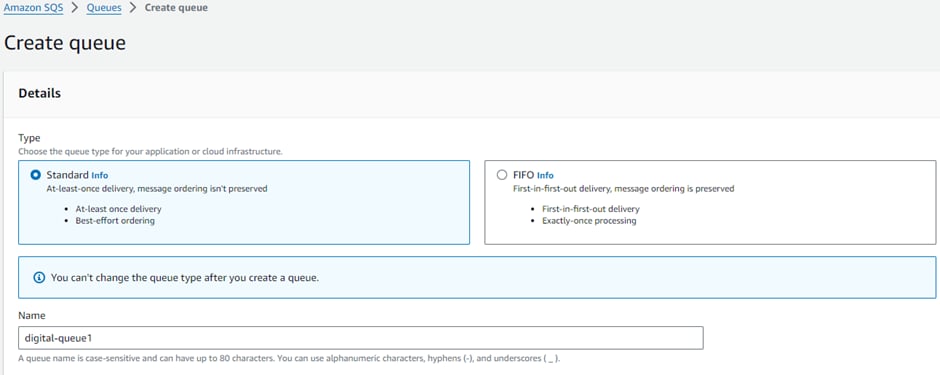
Change the access policy to allow the lambda function to receive and send the message.
And the SNS topic to send the message.
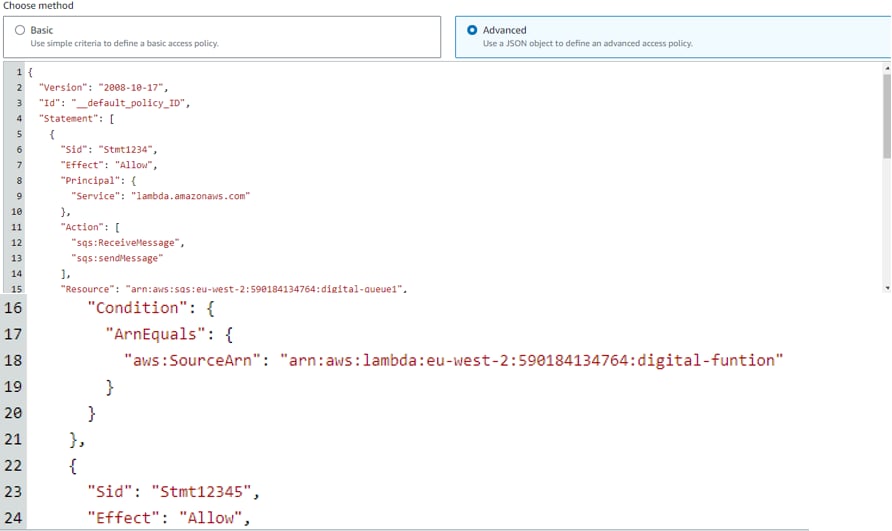
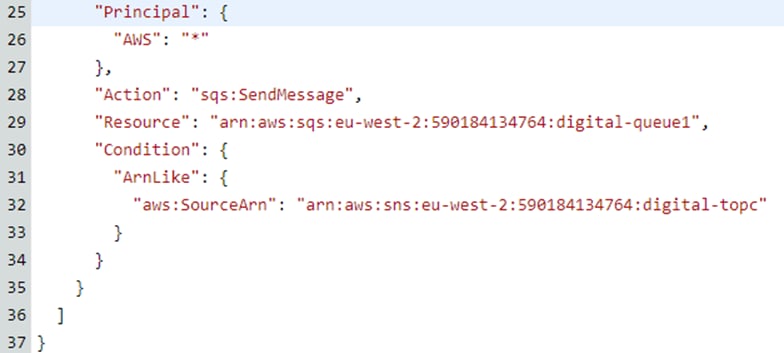
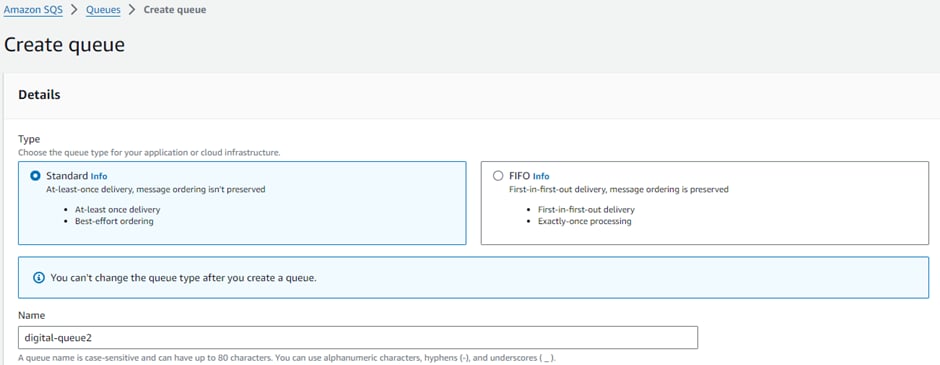
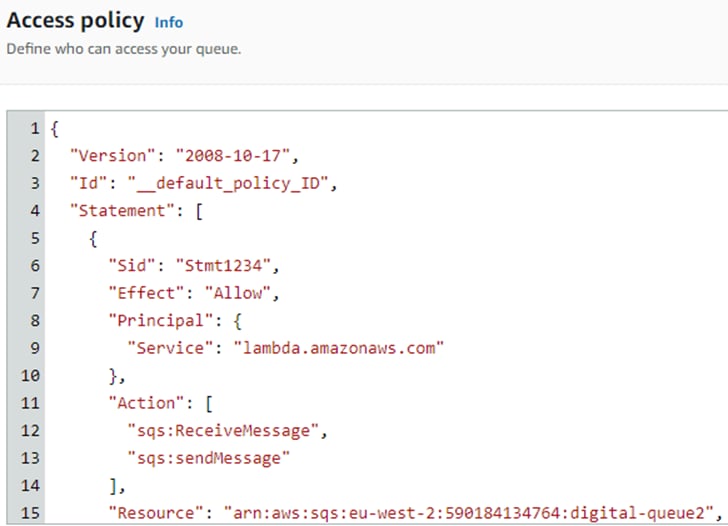
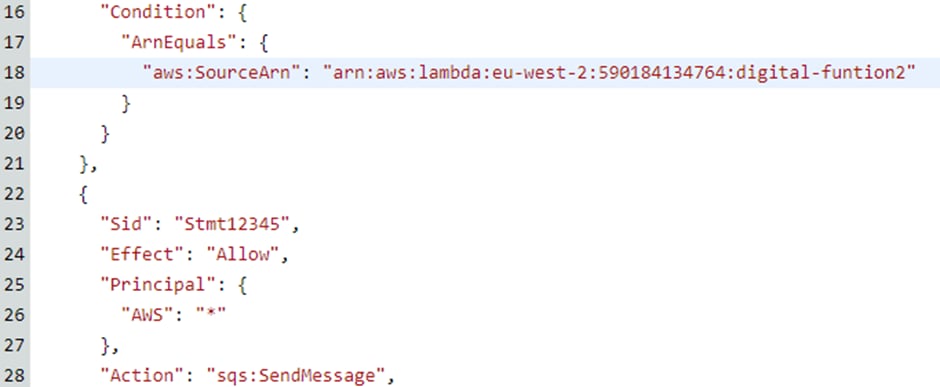
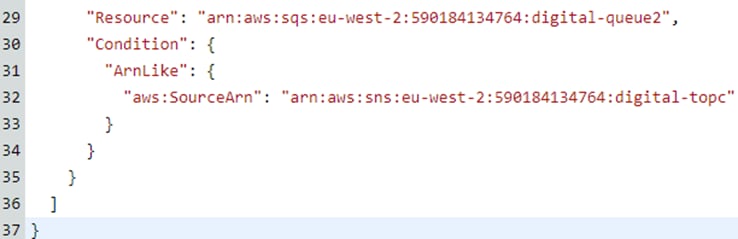
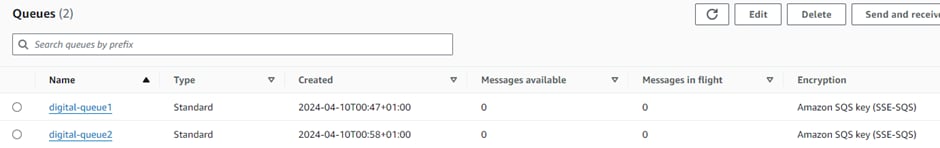
Creating Lambda function. and a new role for the lambda.
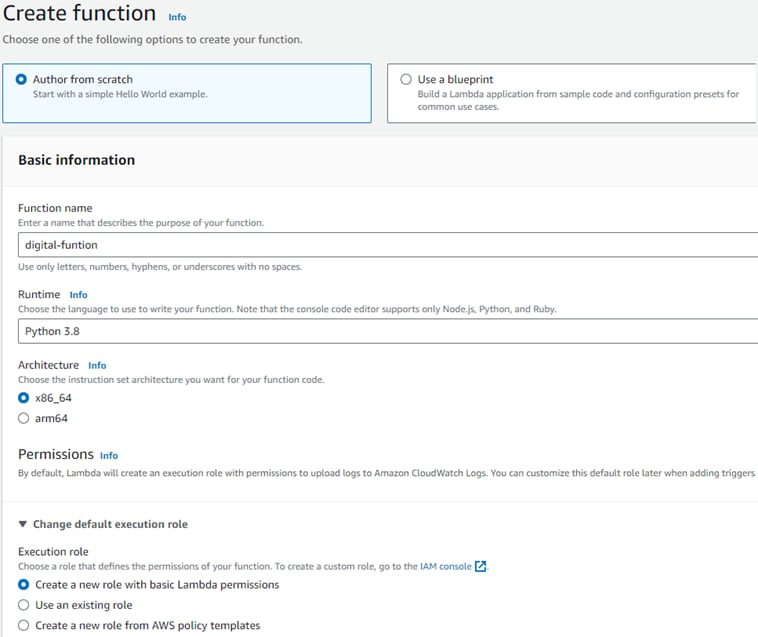
Create a new role for the lambda function.
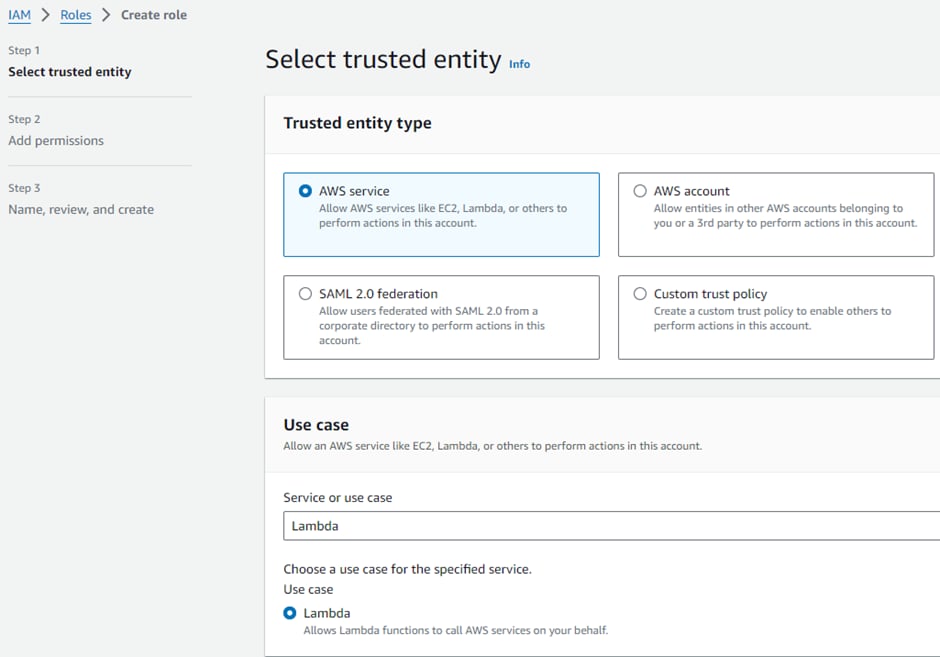
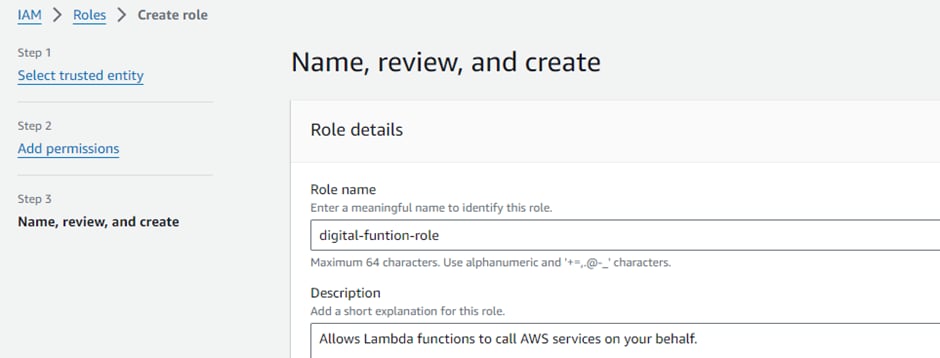
Create and attach a policy to the new role to allow access to the SQS queue and the cloud watch logs.
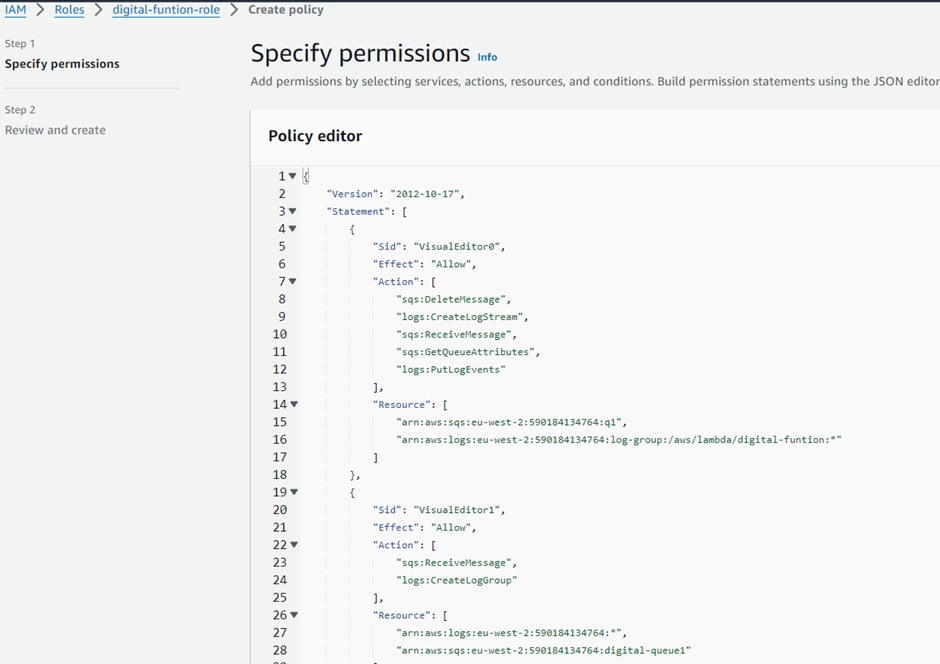
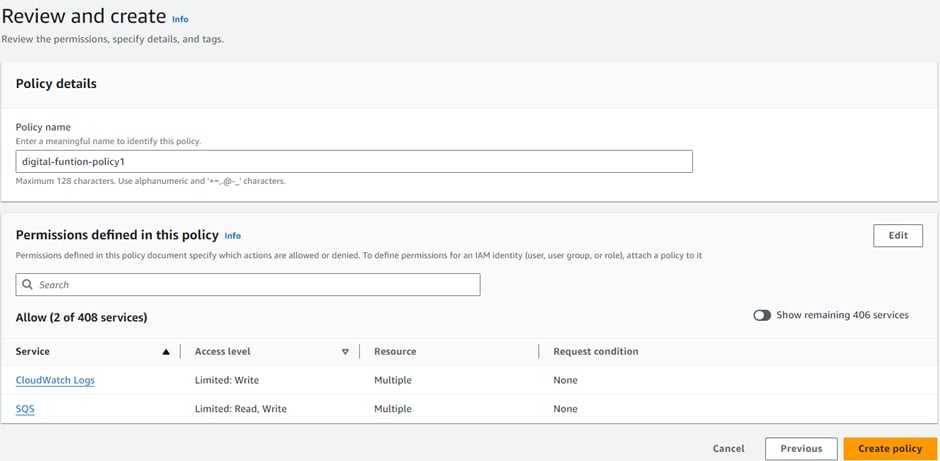
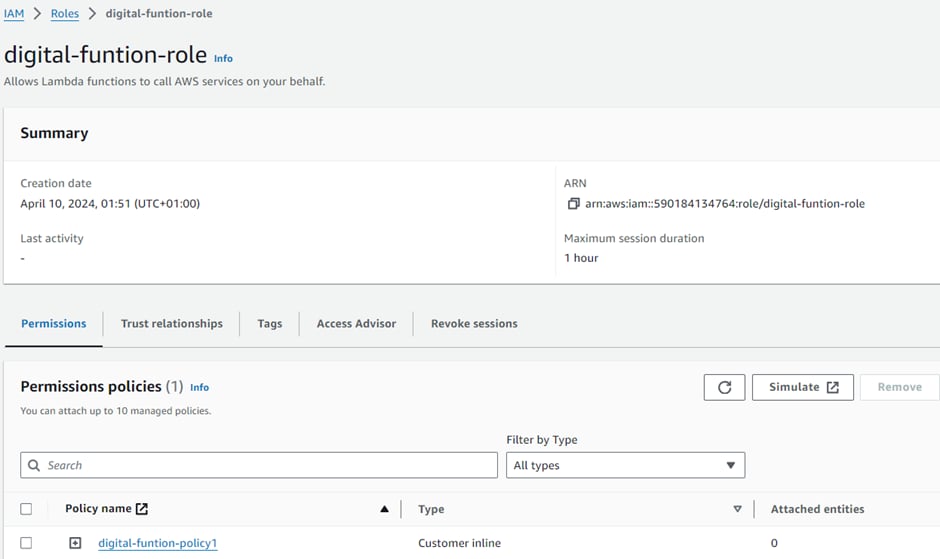
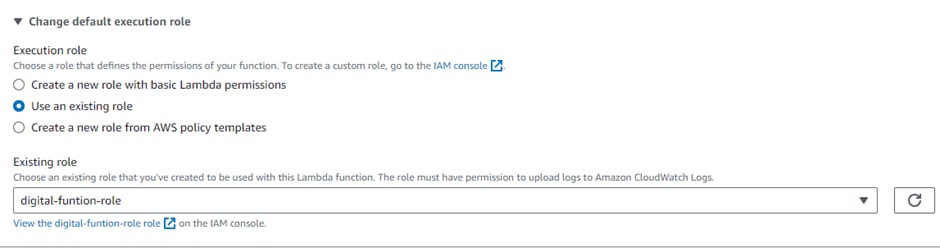
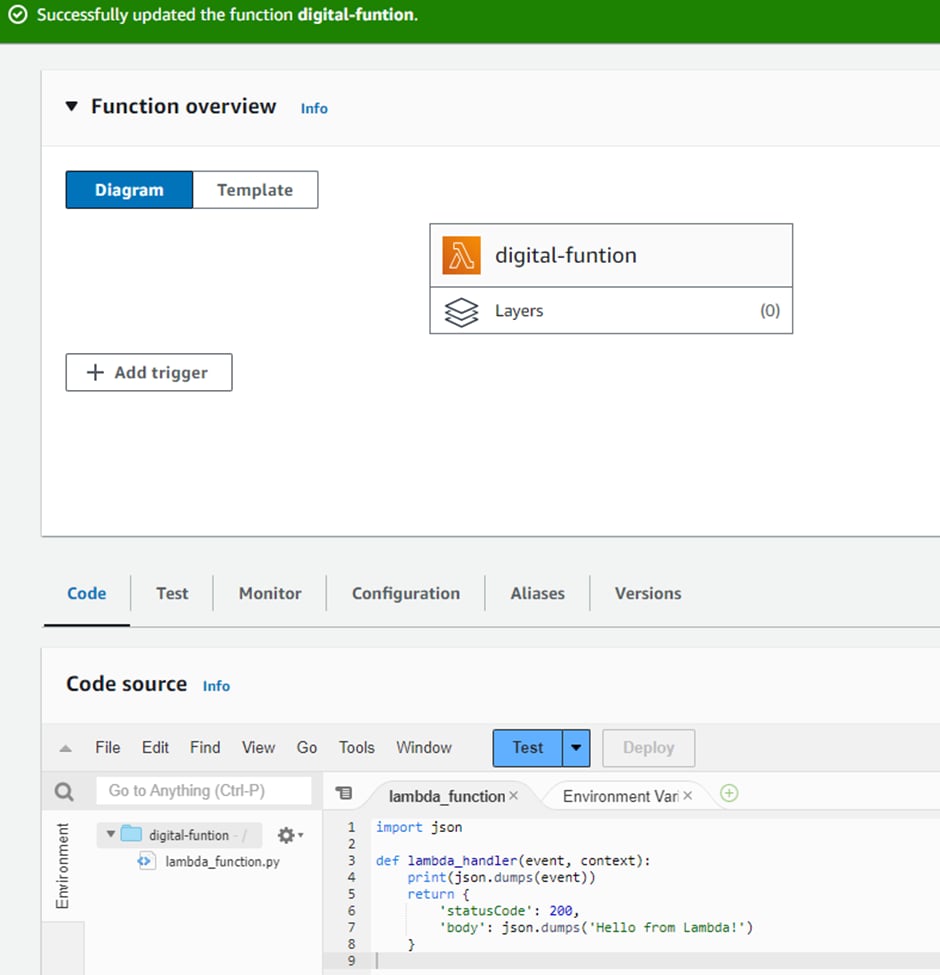
Creating the Second Lambda function (same process as the first Lamba function) See below.
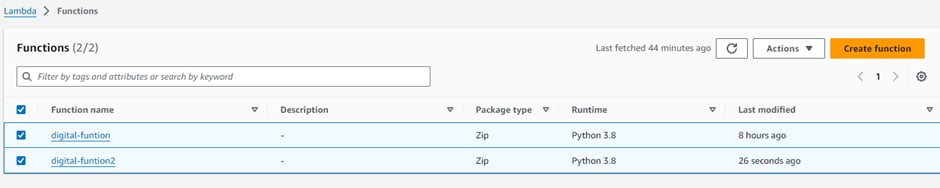
Now connect all components to the S3 bucket, to the SNS topic, the SQS, and the lambda.
From the S3 bucket page, go to properties, go to event notification, and create the event.
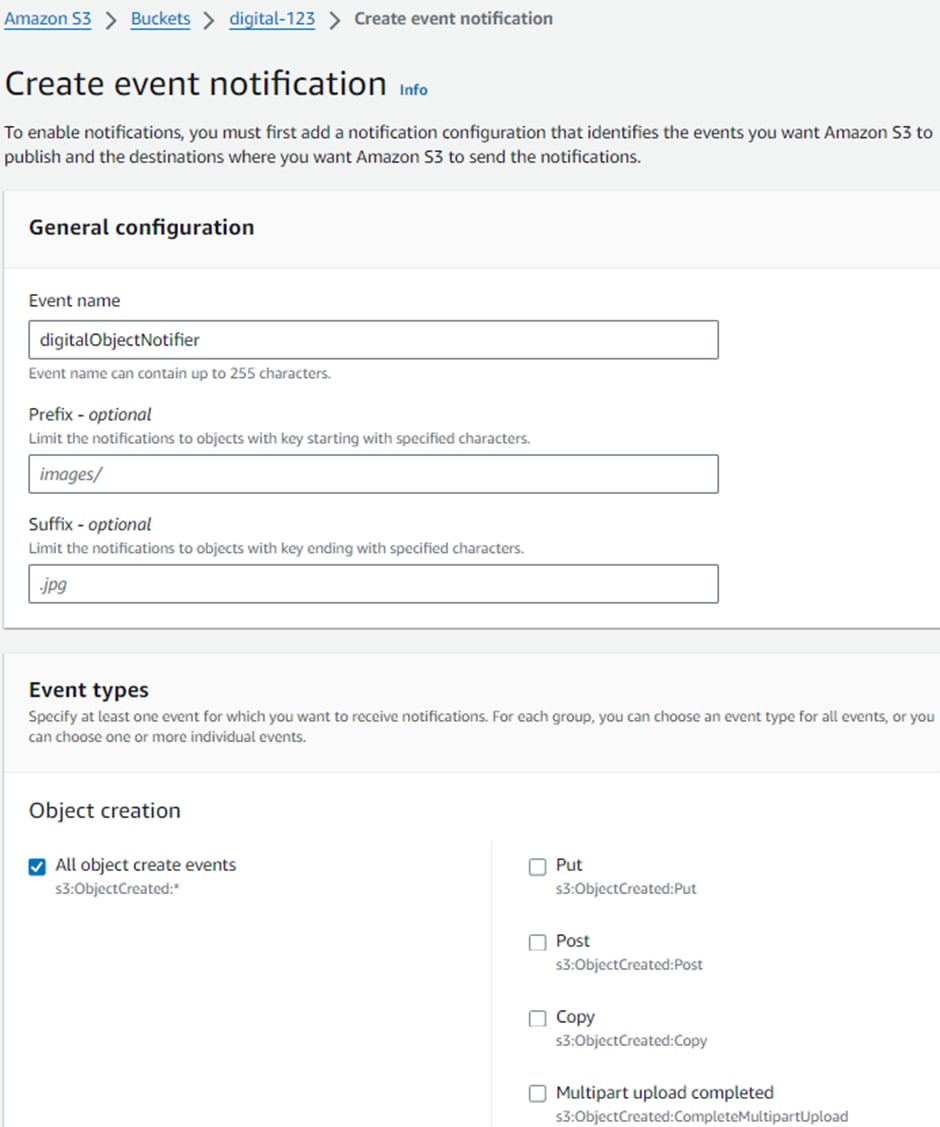
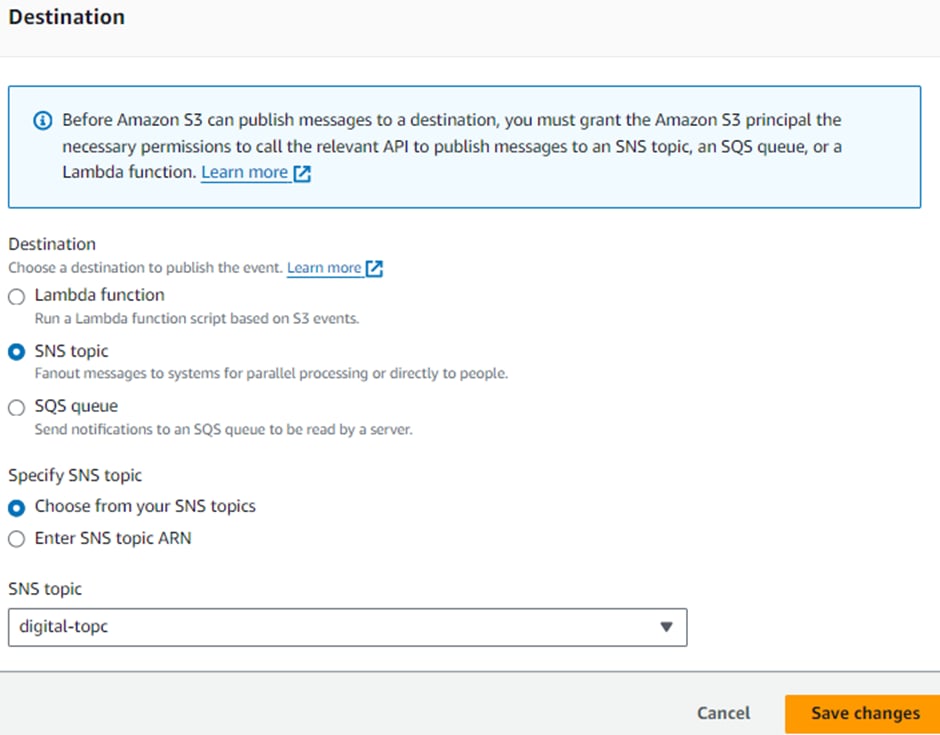

Next, establish the connection between the SNS topic and SQS queues.
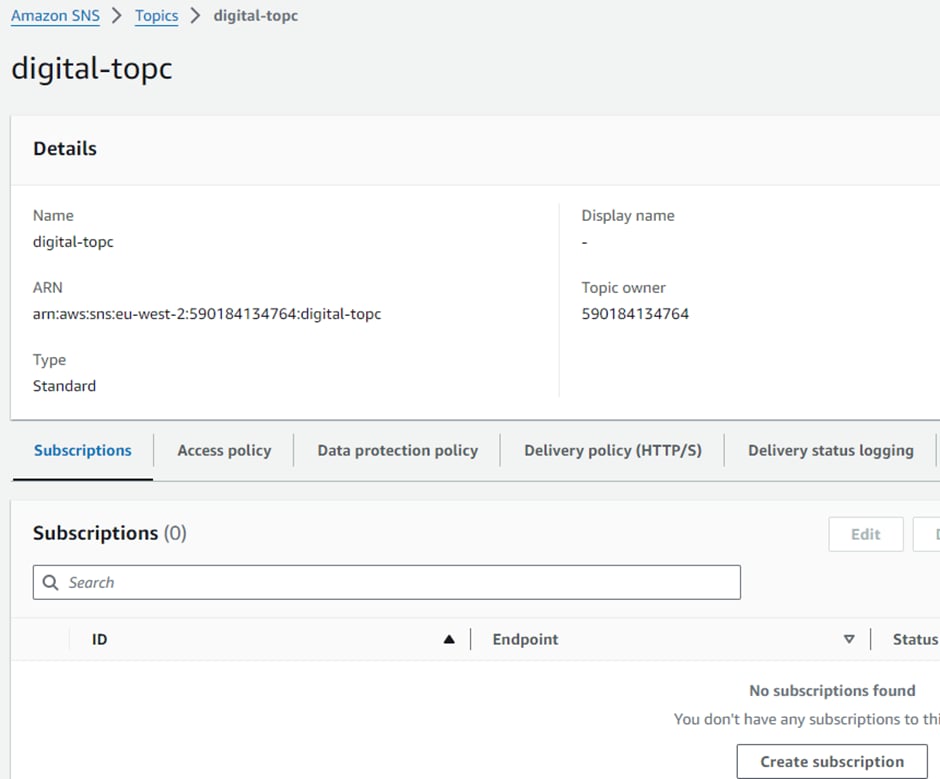
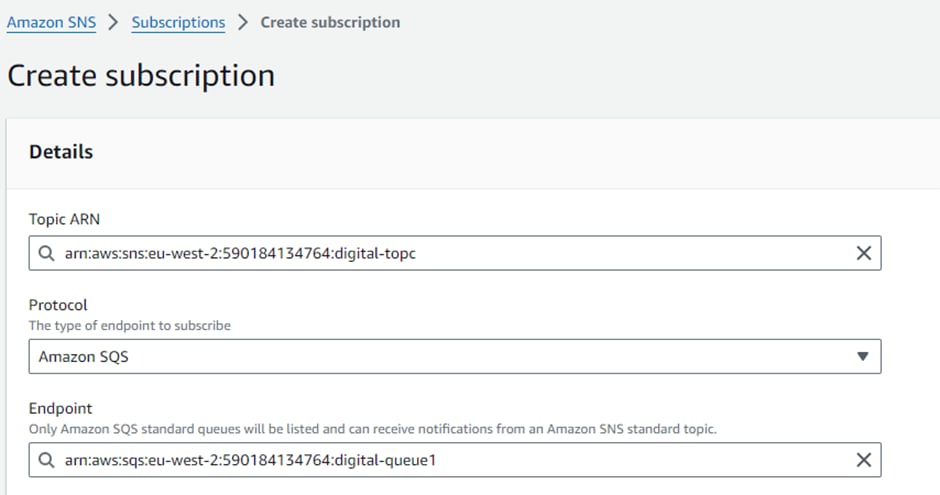
Enable the Subscribe filter policy to filter various events and forward only specific events
to specific event streams.
(only the put related events will be forwarded to this queue)
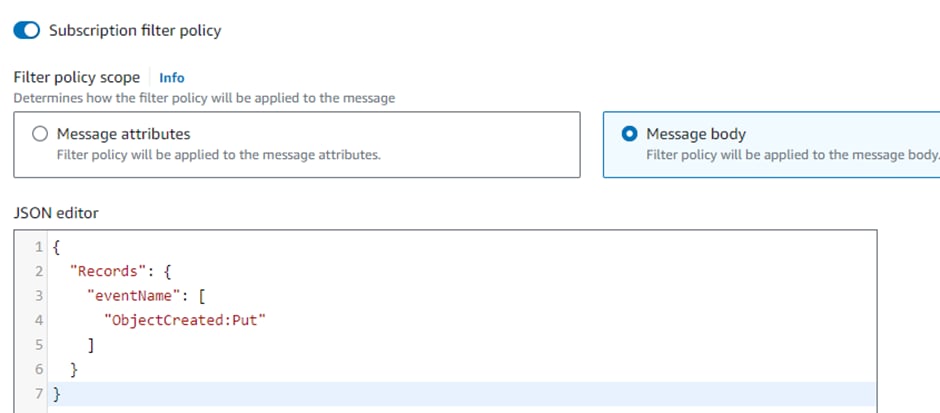
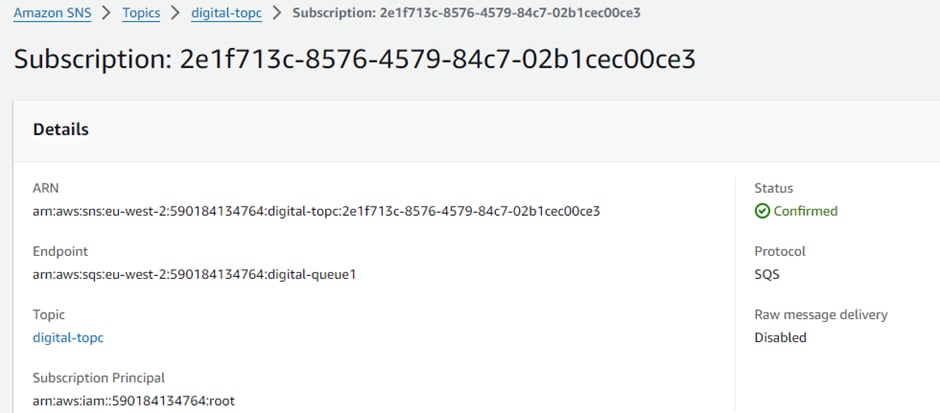
Subscribe to the second queue. (Same process as the first queue choosing the second queue as Endpoint.
Also, instead of put
event, we will forward copy events to the second queue) See below.
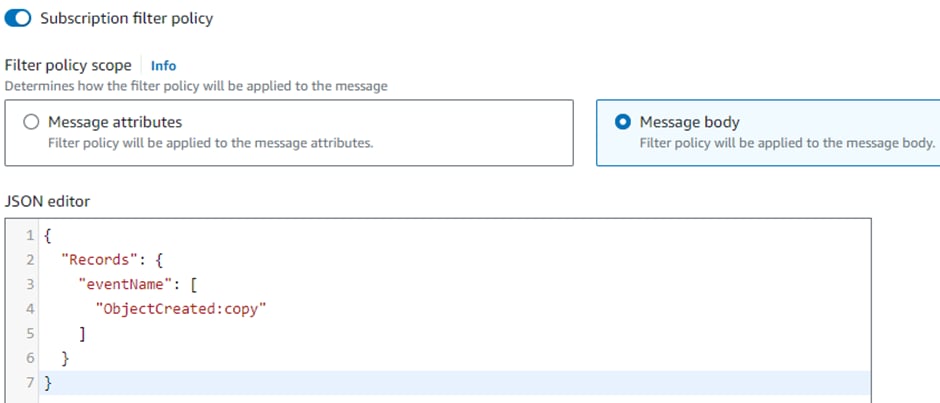
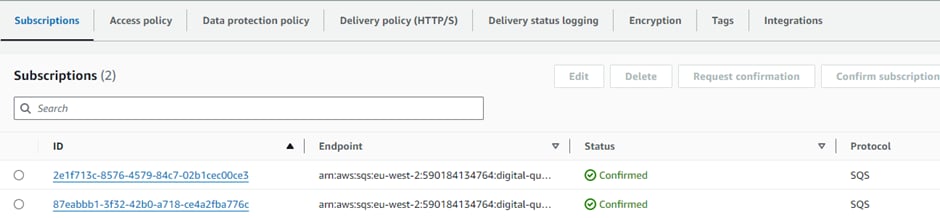
Establish the final connection from the SQS queue to the lambda function. Configure the lambda function.
First,
create the lambda SQS execution role, then go to the respective queue to trigger the lambda function.

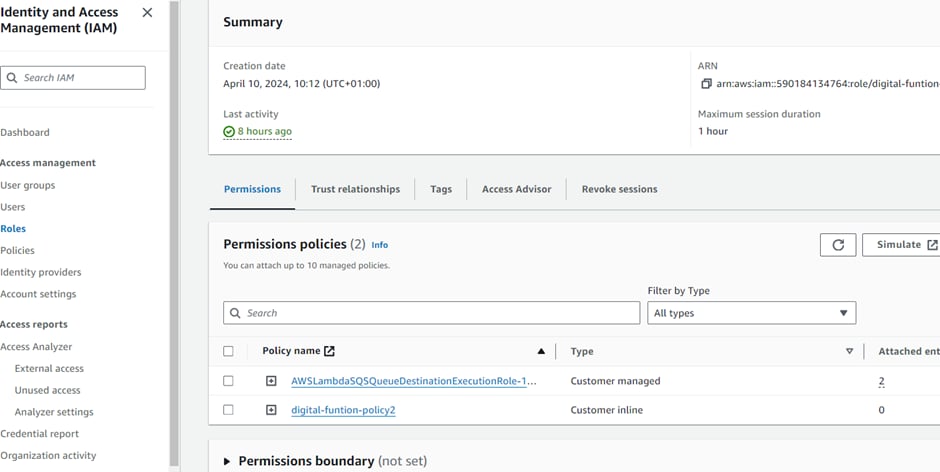
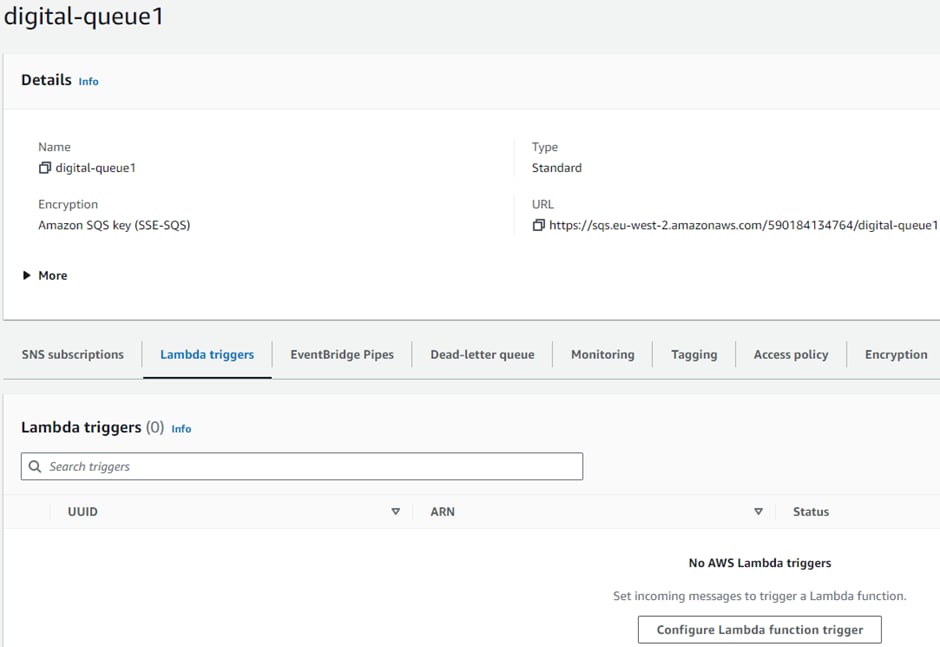
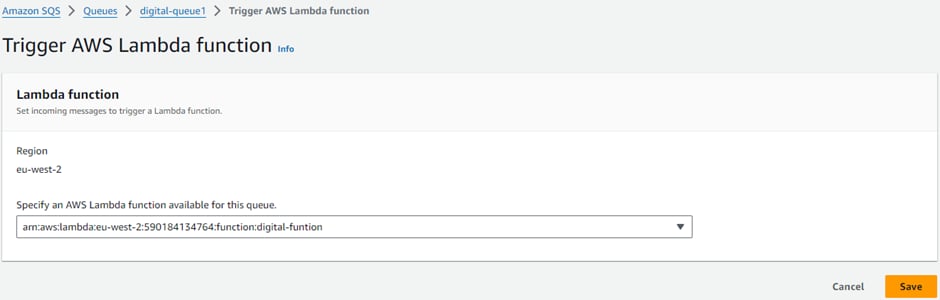
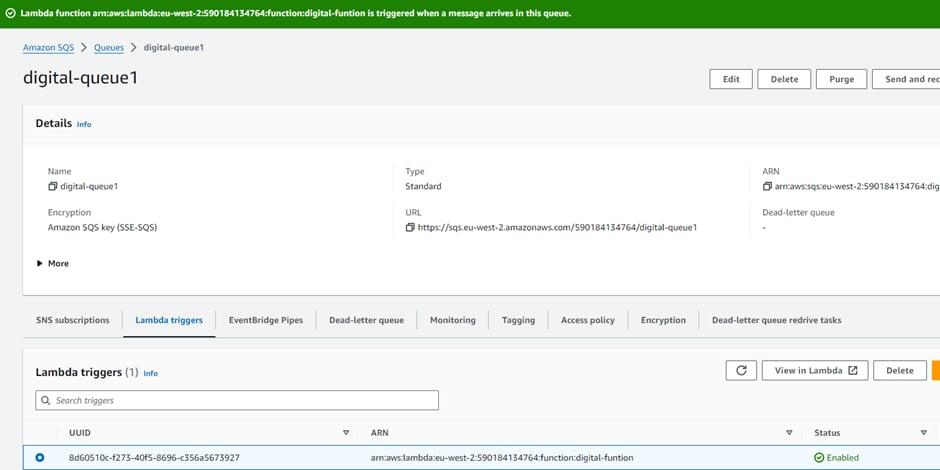
Configure the second queue (same process as the first queue). See above.
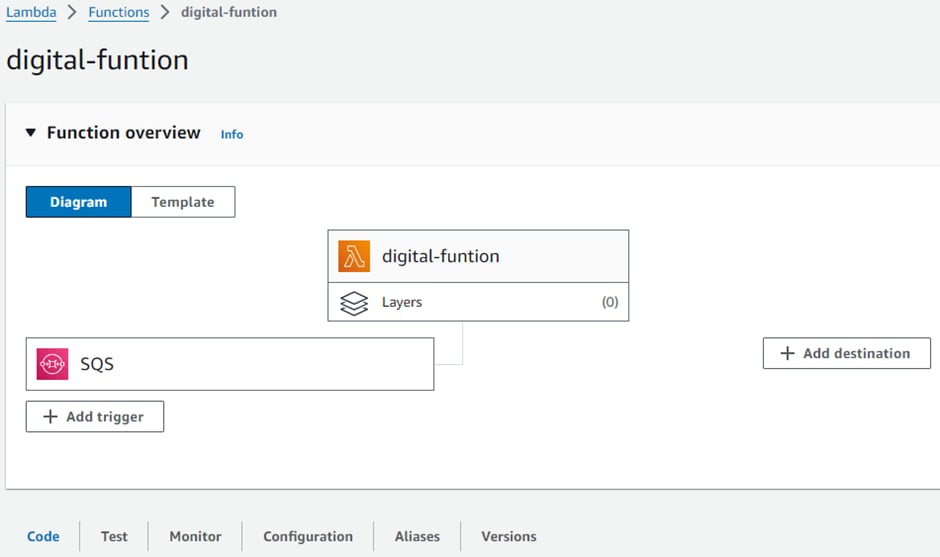
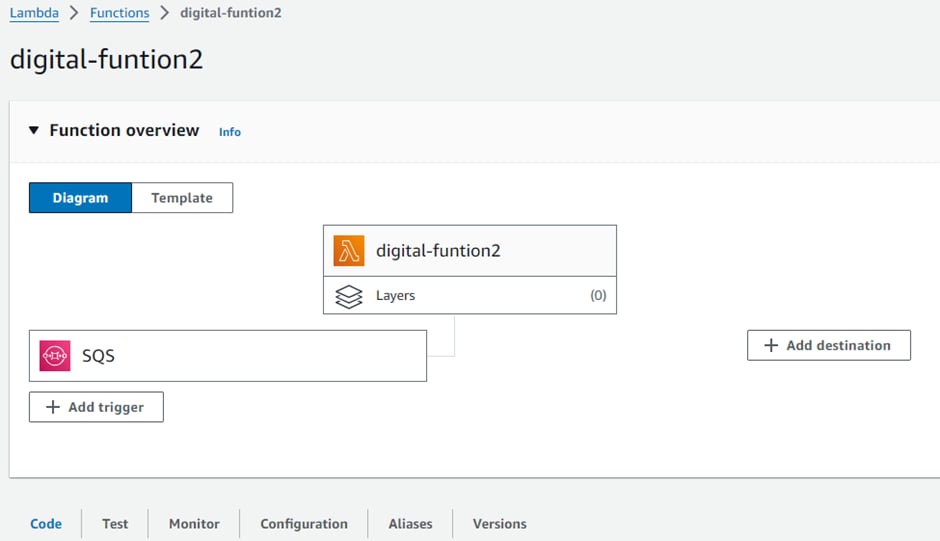
Text the setup by uploading an object on S3 bucket.
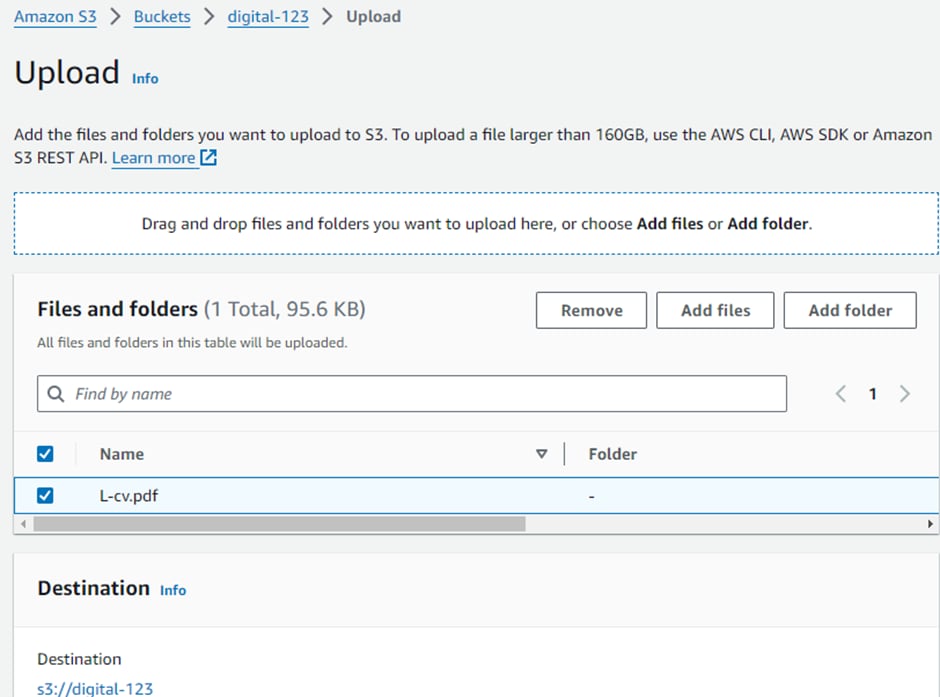
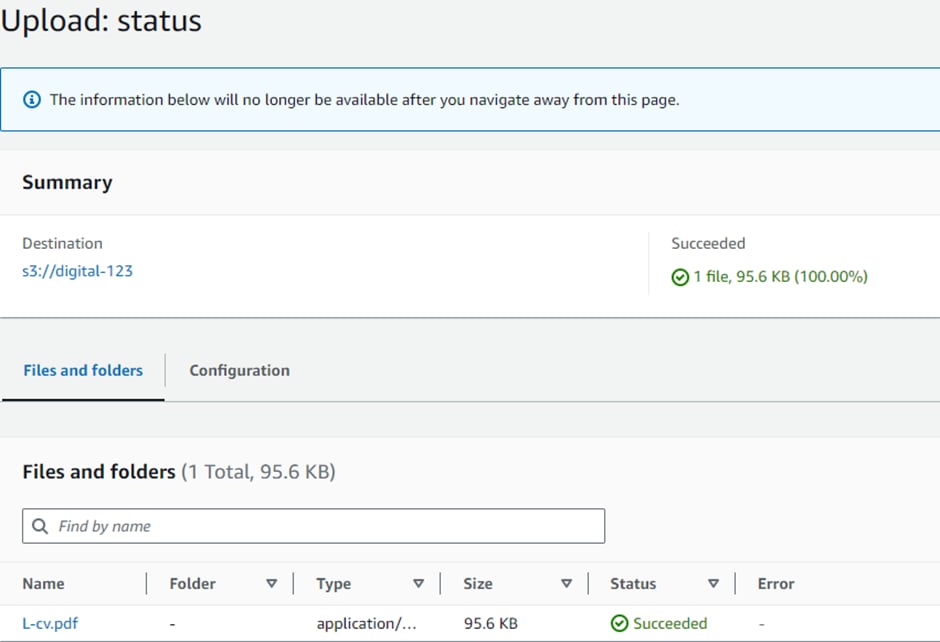
CONTACT ME
07852177515
Lyboth4@gmail.com
43 Kirkham Street, London, SE18 2JS